Slack is a communication tool used by the WordPress Community to communicate about various aspects of the WordPress Project. In addition to being able to directly message anyone who has an account, you can join a number of different “channels” to communicate about specific topics.
Joining the WordPress Community Teams on Slack is fairly simple. For starters, you’ll need to decide how you want to access Slack. There are a wide variety of options:
Once you decide how you’re going to view slack, you’ll need to do the following:
- Go to https://make.wordpress.org/chat/. Look for the heading called “Joining the WordPress team on Slack.” Click on the link to log in to WordPress.org under the heading.
- If you don’t have a WordPress.org account, create an account by clicking on the “Create Account” link at the bottom right corner of the login box. Follow the prompts to create your account and then go back to https://make.wordpress.org/chat/ and go through step one again.
- Once you log in, under the “Joining the WordPress team on Slack” should show a new message. Read the message, and if you’re okay with the fine print, click the link to send yourself an invite to the WordPress Project slack.
- You should receive an email with “WordPress.org has invited you to join a Slack workspace” as the subject line. Click the “Join Now” button.
- Follow the prompts until you have an account.
During this meetup, we discussed Slack, and used it to connect with the people that make WordPress! Watch Video below:

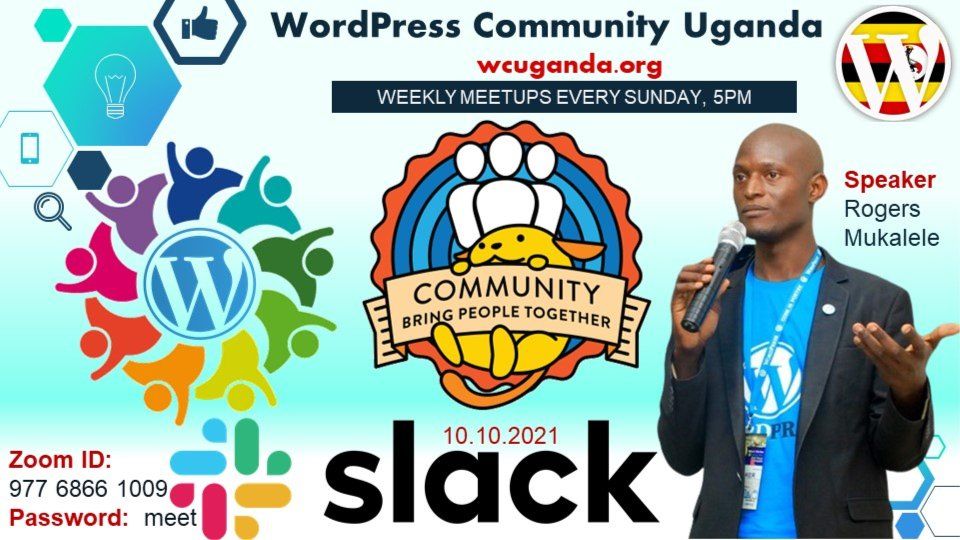
Leave a Reply